
AMD A10-7860K Review: AMD's Most Power Efficient APU
Introduction
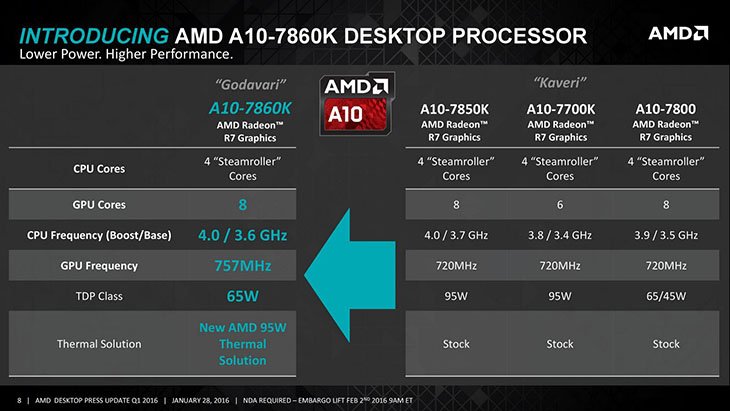
Back in February AMD announced the A10-7860K APU that aims to replace the A10-7850K. The A10-7860K is an interesting processor because it has a low 65W TDP, full A10 four steamroller cores and 8 GCN Cores with 512 stream processors and the 65W TDP makes it the most power efficient AMD desktop APU released. The base frequency of the A10-7860K is 3.6Ghz and boosts up to 4.0Ghz and its got an integrated Radeon R7 GPU clocked at 757Mhz. The A10-7860K comes bundled with the new Near-Silent Thermal Solution that's designed to handle TDPs of up to 95 watts. The K suffix means the processor is unlocked on both the CPU and graphics so you can squeeze a bit more performance if you decide to overclock it.
I have already reviewed the A10-7890K and A10-7870K found them perfect for entry level gaming, office and HTPC solution in terms of performance, temperatures, and power requirements. You can find the A10-7860K for $110 and the A10-7890K/7870K for around $150/$140 on Amazon. Similarly like the A10-7890K and A10-7870K, the A10-7860K is designed for budget users who plan to use it alone without a discrete video card. You don't need a discrete video card to play entry level games such as DOTA 2, CS:GO and World of Warcraft so you can save a lot of money by not buying a discrete graphics. Intel has a stronger CPU component but a weaker GPU so graphics is AMD's big advantage against Intel.

The new near-silent cooler is not as large as, nor quite as quiet as the AMD Wraith Cooler that's bundled with the flagship FX-8370/50 and A10-7890K. You can read my review of the AMD 95W Thermal Solution if you want to get an idea of the cooling and noise performance between this cooler and the Wraith Cooler.
Comparison
| AMD APU Processors Lineup | |||||||
|---|---|---|---|---|---|---|---|
| Model: | AMD A10-7890K | AMD A10-7870K | AMD A10-7860K | AMD A8-7670K | AMD A8-7650K | Graphics: | Radeon R7 Series | Radeon R7 Series | Radeon R7 Series | Radeon R7 Series | Radeon R7 Series | GPU Clock Speed: | 866 MHz | 866 MHz | 757 MHz | 757 MHz | 720 MHz |
| CPU Codename: | Godavari | Kaveri | Godavari | Kaveri | Kaveri | ||
| Cores / Threads: | 4/4 | 4/4 | 4/4 | 4/4 | 4/4 | ||
| Core Clock: | 4.1 GHz | 3.9 GHz | 3.6 GHz | 3.6 GHz | 3.3 GHz | ||
| Boost Clock: | 4.3 Ghz | 4.1 GHz | 4.0 Ghz | 3.9 GHz | 3.8 GHz | ||
| L2 Cache: | 4MB | 4MB | 4MB | 4MB | 4MB | ||
| L3 Cache: | N/A | N/A | N/A | N/A | N/A | ||
| TDP: | 95W | 95W | 65W | 95W | 95W | ||
| Socket Support: | FM2+ | FM2+ | FM2+ | FM2+ | FM2+ | ||
The A10-7860K utilizes the FM2+ socket and features the latest PCI-E 3.0 technology and allows a maximum of 2 x 8x PCI-E 3.0 connections. A decent FM2+ board normally retails for around $75 and while it is nearing the end of its life, it still offers a lot of value to consumers. Not everyone can afford the top of the line hardware so the FM2+ platform is great for budget builds and there's a lot to like about the performance you get with them.
Test Setup & Power Consumption
| Test Setup | |
|---|---|
| Processor: | AMD Athlon X4 845 AMD Athlon X4 880K AMD A10-7890K AMD A10-7870K AMD A10-7860K AMD FX-6350 AMD FX-8350 Intel Pentium G4400 Intel Core i3-6100 |
| Motherboard: | MSI 970 GAMING ASRock A88M-G/3.1 MSI H110M Pro-VD |
| RAM: | Kingston HyperX 8GB DDR3 2133Mhz G.SKILL Ripjaws 8GB DDR4 2133Mhz |
| Graphics Card: | Integrated GPU/Sapphire R9 390X |
| Storage: | Samsung 840 Pro 256GB |
| Power Supply: | Antec HCP 850W |
| Case: | Corsair 750D |
| OS: | Windows 8.1 64Bit |
| Thermal Compound: | Noctua NT-H1 |
| Heatsinks: | AMD Stock Cooler Intel Stock Cooler |
I have prepared a number of different synthetic benchmarks and game benchmarks for the A10-7860K APU. Testing will be conducted by comparing the A10-7860K against the Core i3-6100. The i3-6100 retails for $120 while the A10-7860K retails for $110 so the A10-7860K is $10 cheaper depending where you look. Both are popular among users who are on a tight budget that just want to build a dirt cheap gaming rig.
The integrated GPU will be used in the gaming benchmarks. We will be comparing the iGPU in the A10-7890K/7870K/7860K against
Intel's HD 530 graphics to see who offers the best gaming performance.
Synthetic Benchmarks:
+ CineBench R15
+ 7-Zip Ultra Compression
+ GeekBench 3
+ 3DMark Fire Strike
Gaming Benchmarks:
+ World of Tanks
+ Counter-Strike Global Offensive
+ F1 2015
+ DOTA 2
+ World of Warcraft
+ Battlefield 4
+ Witcher 3
+ Tomb Raider 2013
+ GTA V
+ Sleeping Dogs
+ The Division
+ Crysis 3
+ Watch Dogs
+ Bioshock Infinite
+ Middle-Earth Shadow of Mordor
All of the testing is done with an ambient temperature of ~19C.
CPU-Z will be used to verify the CPU speed and the voltage being used in Windows 8.1.
Also, the CPUs are tested with the default settings (Turbo, C1E etc) enabled in the BIOS.
Idle power consumption of the entire computer will be measured after leaving the computer idle for 20 minutes. Load power consumption of the entire computer will be measured after playing Counter-Strike GO on max settings at 1080P for 20 minutes. I want to make it clear that the power consumption measurements will differ per computer and components from my measurements if you add optical drives, HDDs etc.

In idle state, the i3-6100 draws 27 watts while the A10-7860K draws 32 watts.
When playing CS:GO, the i3-6100 draws 66 watts and the A10-7860K draws 81 watts.
CPU Performance Results

Cinebench R15 is the perfect benchmarking tool for comparing CPU performance across various systems and platforms.
Looking at the chart above, we can see that the A10-7860K offers decent single and multi core performance but the i3-6100 clearly wins this test.

The A10-7860K finished this test in 14 minutes while the i3-6100 finished it in under 10 minutes.

Geekbench 3 is a benchmarking software for processors that separates single-core and multi-core performance.
Geekbench 3 shows the i3-6100 winning in both single and multi-core performance.

Here we see the core i3-6100 coming in on top with 6391 points and the A10-7860K with 4263 points.
AMD A10-7860K In Gaming

World of Tanks is a free-to-play tank shooter game that is based on war conflicts from the mid-20th century.
This game is not too demanding so we set it to 720P with medium settings.
The i3-6100 struggled a lot and couldn't manage to deliver a playable gaming experience.
The A10-7860K on the other hand managed to deliver more than 35fps on average.

With the fast-paced nature of CS:GO, you need a video card that can deliver 60fps at all times.
Intel's i3-6100 wasn't able to deliver 60fps on average.
The A10-7860K performed much better and had no trouble maintaining above 60fps.

Moving on to F1 2015 benchmark, the A10-7860K delivered 30fps on average while the i3-6100 delivered 24fps on average.

Some settings were turned to low in DOTA 2.
DOTA 2 relies heavily on the GPU so once again we see the A10-7860K performing better than Intel's i3-6100.

The A10-7860K was a bit faster than the i3-6100 in World of Warcraft.

BF4 is another GPU intensive game so all the settings were set to low and once again we see the A10-7860K beating the i3-6100.

The i3-6100 stuttered a lot in Witcher 3 and the game was beyond unplayable.
The A10-7860K on the other hand did much better.

Most of the settings in Tomb Raider 2013 were turned to medium with some to low.
The game was somewhat playable with Intel's HD530/i3-6100 but it still didn't perform as good as the A10-7860K.

In GTA V with everything set to low, AMD's A10-7860K delivered above 50fps on average while the i3-6100 maintained around 40fps.

Sleeping Dogs was playable on the i3-6100 but the game didn't run as smooth as on the A10-7860K.

All the settings were turned to low in Shadow of Mordor. The A10-7860K outperformed the i3-6100 by 12fps on average.

All the settings were turned to low in The Division.
The A10-7860K delivered 30fps on average while the i3-6100 delivered 22fps on average.

As we see here, the A10-7860K's iGPU delivers about 9fps more on average than the i3-6100.

Crysis 3 is a GPU intensive game so with that being said, the A10-7860K had no problems maintaining above 40fps on average
while the i3-6100 struggled to maintain 30fps on average.

In Watch Dogs, Intel's HD530/i3-6100 delivered 21fps on average while
the A10-7860K delivered above 30fps on average.
Overall, it's fair to say that the A10-7860K wrecked Intel's HD530/i3-6100 in all the games that I tested.
It is clear how far behind Skylake iGPU is and despite the i3-6100 being a 14nm cpu,
it still fails to compete against the A10-7860K which is a 2 generation old 28nm cpu.
The i3-6100 didn't win a single gaming benchmark.
The A10-7860K performed much better than the i3-6100 in all the games that I tested so if
gaming on a budget is your top priority then the A10-7860K might be what you need.
If you are willing to spend an extra $20 then the A10-7870K will be even better and you can overclock it to match the speed of the A10-7890K.
Value & Conclusion
Since I have already reviewed the A10-7890K and A10-7870K, this conclusion page will be similar to what I wrote about those two processors. The integrated graphics in the i3-6100 cannot compete with the integrated graphics in AMD's APUs. If you are someone who wants good graphics performance for modern games, AMD is the only way to go at this price. As we saw on the previous page, the A10-7860K along with the A10-7870K and A10-7890K offer a solid CPU performance with great integrated graphics performance that will play most games at reasonable resolutions at playable framerates.
At $110, the A10-7860K is $10 cheaper than the i3-6100 and blows it out of the water in all the games that I tested. Not needing to purchase a discrete video card to play entry level games at playable fps is what sets the A10-7860K apart from the Core i3-6100. The A10-7860K is also plenty fast for everyday usage like browsing the Internet and office applications and it can certainly handle all the Adobe applications (InDesign, Illustrator, Photoshop, etc) with little effort.
The bundled 95W near-silent thermal solution cooler keeps the APU nice and cool at all times.
It's not as good as the 125W near-silent solution or Wraith cooler but it's certainly better than the stock cooler that comes with the i3-6100.
The A10-7860K supports dual graphics so you can pair it with the R7 250 for the best gaming experience.
What you have to keep in mind when running dual graphics is that both video cards have to be running at the same speed otherwise it won't work properly.
Pros:
+ Dual Graphics Support
+ Low Power Consumption
+ Affordable Platform Price
+ Great Gaming Performance
+ Silent Stock Cooler
Cons:
- Slow Single-Core Performance
- No Upgradeable Path
Overall, if you are a gamer on a budget that mostly plays entry level games then the A10-7860K APU is perfect for you. It can easily handle entry level games such as DOTA2, CS:GO or WoW at 1080P on high settings. The FM2+ platform is affordable and is great for users who are on a tight budget that just want to build a nice cheap gaming machine. Intel is still behind AMD in the graphics department so if gaming is your priority then get the A10-7860K.
Final Score 9.0
