
AMD Wraith Cooler Is A Game Changer For Stock Cooling
Introduction

The Wraith Cooler is AMD's answer to offer improved stock cooling performance with its microprocessors. They announced the Wraith cooler at CES this year and were showing off the cooling and noise performance. According to AMD, the Wraith Cooler delivers 34 percent more airflow and 24% more surface area for heat dissipation than its predecessor. This will allow for quieter and more cooling performance out-of-the-box.
The Wraith first launched with AMD’s FX 8370 CPU but AMD is now expanding the list of processors that will come bundled with the Wraith cooler including the FX-8350 and FX-6350 CPUs. The Wraith Cooler has the same 125W cooling rating as its predecessor but it has more surface area and an improved fan that cools better while being much quieter. The FX-8350 and FX-6350 bundled with the Wraith cooler will retail for $180 and $130, respectively. In this review, we will pit the the Wraith against the Noctua NH-L12 and NH-L9a which are two great low-profile coolers.
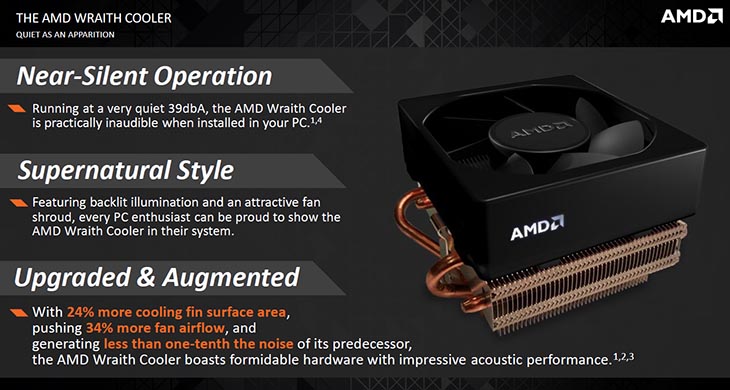
The Wraith comes packaged in a very attractive premium box that utilizes the new black and orange color scheme. It is mostly black with the CPU model name and clock speed frequency highlighted with an orange section on the top and front of the box. The Wraith looks completely different than the previous AMD stock cooler and it has a nice premium feel to it.
The Wraith is much bigger than its predecessor, it's about twice the size. The heatsink is much larger, it's about 8cm tall, 18cm wide and 11cm deep. AMD ships the Wraith with pre-applied thermal paste so the installation is quick and easy.

With all that being said, let's now compare the Wraith against the Noctua coolers and see what it offers, spec-wise.
Comparison
| CPU Coolers Tested In This Review | ||||||
|---|---|---|---|---|---|---|
| Model: | AMD Wraith Cooler | Noctua NH-L12 | Noctua NH-L9a | Weight: | 455g | 680g | 465g | Dimensions: | 92 x 92 x 25 mm | 93 x 128 x 150 mm | 37 x 114 x 92 mm |
| Fan Airflow: | 60 CFM | 55 / 38 CFM | 34 CFM | Fan Speed: | 3200 RPM | 1500 / 1600 RPM | 2500 RPM |
| Fan Noise Level: | 37 dBA | 22.4 / 17.6 dBA | 23.6 dBA | |||
| Cooling Fans: | 1x 92mm | 1x 120mm & 1x92mm | 1x 92mm | |||
| Heatpipes: | 4 | 4 | 2 | |||
| Input Power: | 3.84 W | 0.6 / 0.96 W | 2.52 W | |||
| Fin Count: | 50 | 60 | 55 | |||
| Fin Thickness: | 0.33mm | 0.5mm | 0.44 | |||
We are going to test AMD's Wraith cooler against the Noctua NH-L12 and NH-L9a. These are two low-profile coolers that retail for $60 and $45 and are excellent aftermarket coolers for stock cooling. The NH-L12 and NH-L9a have a top-down airflow design which is why I decided to use these coolers to compare against the Wraith cooler. A cooler that has a top-down airflow design means that it will cool the VRMs and the region around the CPU socket.
Now let's talk a little bit about the technical side of the Wraith Cooler and how it stacks up against the Noctua coolers. According to my measurements, the Wraith Cooler has 50 fins and each fin is about 0.33mm thick. It's got four 6mm heatpipes made out of copper. The NH-L12 also has four 6mm heatpipes while the NH-L9a has just two 6mm heatpipes.

The Wraith is using the QFR0912H fan which is a Delta fan that consumes a maximum of 2.6W and can be replaced with an aftermarket fan if you decide to. The QFR0912H is a 92mm fan that's about 25mm thick, weighs 110g and runs at up to 3200 RPM.
Test Setup & Methodology
| Test Setup | |
|---|---|
| Processor: | AMD FX-8350 Stock |
| Motherboard: | ASUS Sabertooh 990FX |
| RAM: | Kingston HyperX 8GB |
| Graphics Card: | Sapphire R9 390X |
| Storage: | Samsung 840 Pro 256GB |
| Power Supply: | Antec HCP 850W |
| Case: | Corsair 750D |
| OS: | Windows 8.1 64Bit |
| Thermal Compound: | Noctua NT-H1 |
| Heatsinks: | AMD Wraith Cooler Noctua NH-L12 Noctua NH-L9a |
All of the testing is done with an ambient temperature of ~19C. RealTemp will be used to monitor the temperature of the CPU and Prime95 (Large FFTs) will be used to deliver the full load to the CPU for 20 minutes. After each testing, we let the temperature inside the case to stabilize for 10 minutes to ensure that the temperature inside the case is back to normal.
Idle temperatures will be measured after leaving the computer idle for 20 minutes. CPU-Z will be used to verify the CPU speed and the voltage being used in Windows 8.1. Also, the coolers are tested with the default settings (Turbo, C1E etc) enabled in the BIOS.
We will measure the noise levels for both idle and load using a dBA meter and point it at the computer at a distance of ~50 CM. It's always difficult to measure noise levels because there are always noises in the background which can affect the results so it may not be 100% precise but it should give you a clear indication of the noise levels for the cooler.
Temperature & Noise Results

I have maintained the same ambient room temperature at 19 Celsius during all tests.
Under load, the Wraith provided 52 Celsius which is more than acceptable and it's even got headroom for overclocking too which is very impressive.
The NH-L12 had the lowest load temp at 49 Celsius and coming in at last place, the NH-L9a with 78 Celsius.
Now let's look at the noise levels.

AMD's Wraith doesn't get very loud under full load but I wouldn't consider it silent.
I measured 39 dBA under full load and 33 dBA in idle which is pretty good for a stock cooler.
The NH-L9a provided the lowest noise levels, 30 dBA in idle and 34dBA under load.
Noctua's NH-L12 is a little bit quieter than AMD's Wraith with 31 dBA in idle and 37 dBA under load.
Conclusion
Overall, I am very impressed with AMD's Wraith cooling performance. The Wraith is a nicely built stock cooler that competes well with other low-end aftermarket coolers. It might not provide the lowest temperature but it certainly does a great job at cooling the FX-8350 at stock settings. Keep in mind that the Wraith has plenty of headroom if you decide to overclock your processor. The Wraith can get pretty noisy once the fan reaches maximum speed but not to the point where it becomes annoying. The Wraith is easily the best stock cooler on the market and it does an amazing job at cooling the FX-8350.
AMD Wraith Cooler
