
Noctua NH-U12S CPU Cooler Review
Introduction

Noctua has become one of the most popular companies in the cooling market and they have been constantly releasing top notch products one after another. Noctua has been getting a lot of positive attention for their superb fans and exceptional coolers and the color scheme is the reason why people recognize Noctua products when they see one.
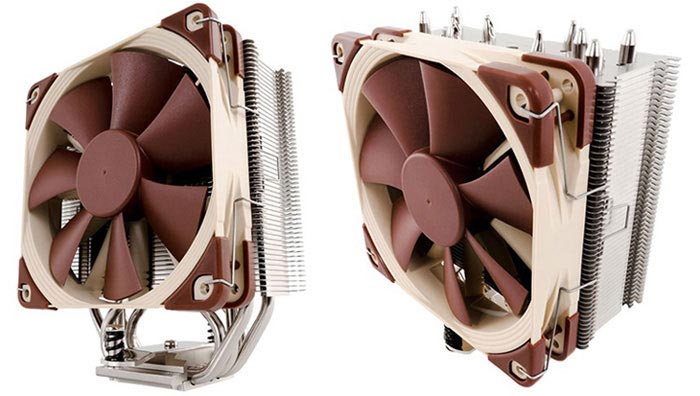
Noctua offers a six year warranty on their products and has possibly the best customer service out there and I can certainly vouch for that. They have always sent me replacements for fans and mounting kits free of charge. Noctua sets the perfect example of what a customer service should be like.
The Noctua NH-U12S and NH-U14S are the new CPU coolers recently released by Noctua. Today we will be looking at the NH-U12S which is the little brother of the NH-U14S. The NH-U12S is a 12cm cooler and comes with five heatpipes made out of nickel plated copper and the fins made of aluminium. It comes pre-mounted with a NF-F12 PWM fan that's designed for quietness in mind.
Technical Specifications
| Heatsink Specifications | |
|---|---|
| Manufacture: | Noctua |
| Model: | NH-U12S |
| Socket Support: | Intel: LGA775, LGA1150, LGA1155, LGA1156, LGA1366, LGA2011 AMD: AM2, AM2+, AM3, AM3+, FM1, FM2 |
| Material: | Copper (base and heat-pipes), Aluminium (cooling fins) Soldered Joints & Nickel Plating |
| Fan Compatibility: | 120x120x25 |
| Heatsink: | Dimensions: 158 mm x 125 mm x 45 mm (w/o Fan) Heatpipes: 5pcs Weight: 580 g (w/o Fan) 755 g (w/ Fan) |
| Scope of Delivery: | NF-F12 PWM premium fan Low-Noise Adaptor (L.N.A.) NT-H1 high-grade thermal compound SecuFirm2™ Mounting Kit Anti-vibration pads and fan-clips for second NF-F12 (optional) Noctua Metal Case-Badge |
| Warranty: | 6 Years |
| Fan Specifications | |
|---|---|
| Model: | Noctua NF-F12 PWM |
| Bearing: | SSO2 |
| Max. Rotational Speed (+/- 10%): | 1500 RPM |
| Max. Rotational Speed WITH L.N.A. (+/- 10%): | 1200 RPM |
| Min. Rotational Speed: | 300 RPM |
| Max. Airflow: | 93,4 m³/h |
| Max. Airflow with L.N.A: | 74,3 m³/h |
| Max. Acoustical Noise: | 22,4 dB(A) |
| Max. Acoustical Noise with L.N.A: | 18,6 dB(A) |
| Input Power: | 0,6 W |
| Voltage Range: | 12 V |
| MTBF: | > 150.000 h |
Packaging & Accessories

The packaging of the NH-U12S is quite big and feels very sturdy. It is overall well packaged and everything feels well secured inside the box. The front of the box lists some of the features such as Full Memory Compatibility on LGA2011, compatibility with past and future sockets, 6 year warranty, PWM support and Low-Noise Adaptor, and the NT-H1 thermal compound.

When opening up the package, you are greeted with 3 different boxes. There's one box for AMD, one for Intel and one for the mounting parts. Noctua has done a fantastic job separating everything and organizing each individual box. On the bottom of these three smaller boxes, you will find a bigger box that holds the heatsink with the fan pre-installed. This makes it for a less cluttered product than some other products that I have reviewed.

The NH-U12S comes with the NF-F12 PWM fan that spins at a maximum 1500 RPM, or 1200 RPM with the L.N.A. It uses Noctua's second generation SSO2 bearing with metal bearing shell and Noctua's custom designed PWM IC for fully automatic PWM speeds. The metal bearing shell is made from CNC milled brass that delivers long term stability and durability. Most fans in general can go as low as 500RPM but the NF-F12 PWM fan can drop as low as 300 RPM via PWM mode.
Fan Design

Something that many people probably don't know that I personally like about Noctua is that everything from fan design to bearing design is done in house. And this means that a lot of testing and R&D goes through when making a Noctua fan. Most manufactures simply use a stock model fan from an OEM and just slightly tweak the RPM levels and call it a day.
Noctua puts a lot of R&D into their fan designs and it totally shows in the build quality of the NF-F12 PWM Fan. Typical fans don't last a long time; most fans come with a MTBF of 50,000 to 100,000 hours and most of them stop working before they even hit the limit; some even start to make high pitch noises.
The NF-F12 PWM fan comes with a MTBF of more than 150,000 hours so it essentially pays for itself in the future since you don't have to keep buying new fans if it stops working. Noctua also has an amazing customer service that I have always been very fond of. I have lost mounting kits numerous times and they have always sent me new ones free of charge. They have even sent me extra fans free of charge. I wish more companies had a customer service like Noctua!

On each corner of the fan is a soft anti-vibration pad that helps prevent vibrations being passed from the fan into the case. They can easily be removed if you want to but I wouldn't recommend it since they are designed to stay there for a reason. It's little things such as this that sets Noctua apart from different manufactures and why their products are loved by so many enthusiasts.
The NF-F12 PWM fan can help cut down on electricity because it draws only 0.6W which is remarkable considering that most fans in general draw more wattage (around 2W) and aren't as quiet and efficient as Noctua's fans.
Test Setup & Methodology
| Test Setup | |
|---|---|
| Processor: | Intel i7 3770K @ 4.6GHz 1.30v |
| Motherboard: | Asus Sabertooth Z77 |
| RAM: | Kingston HyperX 8GB @ 1866 MHz |
| Graphics Card: | EVGA GTX 680 |
| Storage: | Samsung 840 Pro 256GB |
| Power Supply: | Antec Earth Watts 650W |
| Case: | Antec Nine Hundred |
| OS: | Windows 7 64Bit |
| Thermal Compound: | Noctua NT-H1 |
| Heatsinks: | Noctua NH-U14S Noctua NH-U12S Corsair H60 Corsair H55 Cooler Master Hyper 212+ Cooler Master Hyper 212 EVO Scythe Mugen 3B Phanteks PHTC12DX NZXT Respire T20 NZXT Respire T40 |
Installing the NH-U12S was relatively easy thanks to the SecuFirm2 which is compatible with most of AMD and Intel sockets. The whole assembly took about 6 minutes and even if you are someone with no knowledge whatsoever, you will still be able to install this cooler with little to no effort thanks to SecuFirm2.
SecuFirm 2 isn't compatible with Intel's 775 and 1366 sockets so you will need to contact Noctua so they can send you the necessary equipment free of charge. Noctua also promises to provide upgrade kits for future sockets free of charge which is also very nice!

The NH-U14S comes in very close to the first PCIe x16 slot but the NH-U12S doesn't have this problem. If you have a GPU with a backplate, then there's a high chance that the NH-U14S might get in the way but not with the NH-U12S.
The NH-U12S will be tested with the 3770K overclocked to 4.6Ghz with using around 1.30 volts to see how well it handles all the heat generated from the CPU. This will be a good way to test it because we all know that Ivy Bridge runs super hot once overclocked and it really puts a lot of stress into any modern CPU cooler that's out there. We will also use an extra NF-F12 PWM fan test it with dual fans (push/pull) configuration to see if it makes any difference.
All of the testing is done with an ambient temperature of ~19C. RealTemp will be used to monitor the temperature of the CPU and Prime95 (Large FFTs) will be used to deliver the full load to the CPU for 20 minutes. After each testing, we let the temperature inside the case to stabilize for 10 minutes to ensure that the temperature inside the case is back to normal. This is something that many reviewers take for granted when testing CPU coolers and believe it or not, it makes a world of difference.
Idle temperatures will be measured after leaving the computer idle for 20 minutes. CPU-Z will be used to verify the CPU speed and the voltage being used in Windows 7. Also, the coolers are tested with the default settings (Turbo, C1E etc) enabled in the BIOS.
We will measure the noise levels for both in idle and load using a dBA meter and point it at the computer at a distance of ~50 CM. It's always difficult to measure noise levels because there are always noises in the background which can affect it so the results may not be 100% precise but it should give you a clear indication of the noise levels for the cooler.
One thing that I have to say before the test is that I'm using 1.30 volts for the overclock but you clearly don't need 1.30 volts to get the 3770K stable at 4.6Ghz but I'm doing this to stress test the cooler to its limits. You can easily get it stable with using ~1.25 volts and you will probably get much better temperatures than I did so keep that in mind.
Thermal & Noise Level Results
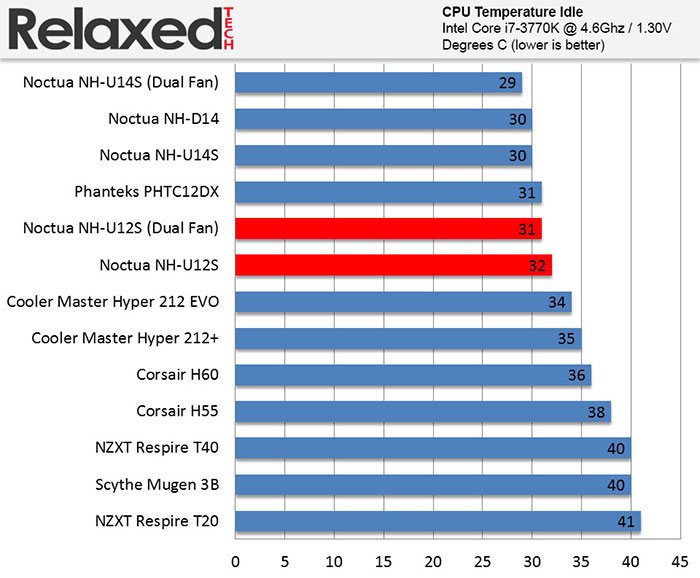
The Noctua NH-U12S delivers more than acceptable idle temperatures when running the 3770K at such high voltage. The temperature managed to drop 1C when adding a second fan.

Looking at the full load temperatures, the NH-U12S with a single fan has a hard time cooling the 3770K at 4.6Ghz and the temperatures go above 80 Celsius which can be very dangerous. I recorded a drop of temperature of 2 Celsius when adding a second fan but it still isn't enough.
Most people will most likely get temperatures way below what we got because you obviously don't need 1.30V for 4.6Ghz.
Most people will be able to get their 3770K stable at 4.6Ghz with ~1.25V and will get much better temperatures than what we got so keep that in mind.
It also wouldn't hurt to grab an extra NF-F12 PWM fan and run it in push/pull configuration since it will make a noticeable difference under full load.
Now let's look at the noise levels for both idle and load.

The Noctua NH-U12S is super quiet in idle mode and you can hardly hear the fans spinning. Anything below ~45 dBA is considered to be silent and the NH-U12S stays well below that.

Here's the NH-U12S at full load and it still manages to stay below 40 dBA even with two fans attached, very impressive!
Conclusion
People recognize Noctua products when they see one because of the color scheme that they use on their fans and that's what makes Noctua unique from different manufactures. Noctua has gained a lot of positive recognition in the cooling market because of their exceptional CPU coolers and amazing fans. Noctua's NH-U12S offers amazing cooling performance for its size and comes with a whisper quiet fan designed for quietness. The color scheme may not be the best thing about the product but don't let that fool you because this is an excellent CPU cooler. Adding a second fan makes this a great cooler while still being dead silent under full load.
Pros:
+ Excellent Build Quality
+ Dead Silent Fan/Low Power consumption (0.6W)
+ Super Easy to install thanks to the SecuFirm 2
+ Top-Notch Packaging and Accessories
+ Great Memory Compatibility Clearance
+ 6 Year Warranty/MTBF 150,000 hours PWM fan
+ Amazing thermal compound
Cons:
- Price
- Color scheme
Overall, the Noctua NH-U12S comes packed with a truly amazing fan and comes loaded with a ton of useful accessories. The NH-U12S offers great performance for its size and with the ability of adding a second fan, this easily becomes one of the quietest CPU coolers out there. Noctua designs their products with quietness in mind and it absolutely shows that when using one.
Another reason why I recommend Noctua products is because of the customer service. If the fans ever stop working, Noctua will send you new ones free of charge. They also promise to provide their customers with free mounting kits for future sockets which is awesome!
The installation process is so easy that even a caveman can do it and that's all thanks to SecuFirm2. It won't take you more than 10 minutes for the full assembly of the cooler. The customer service is a bonus if you ask me because if the fans ever stop working, Noctua will send you new ones free of charge.
The NH-U12S retails for $69.99 which is a little bit more than some other single-tower coolers out there but if you take into consideration the entire package then you will start to see why the NH-U12S might be a better deal than most single tower air coolers. The amount of accessories you get is just amazing. It comes with a superb fan that is dead quiet and consumes only 0.6W. If you are looking for probably the quietest cooler that offers exceptional performance then the NH-U12S is for you.
Final Score 9.2
