
Noctua NH-D15 Review: Retaking The Cooling Performance Crown
Introduction

There are certain signature elements that define a product. It can be the color scheme that sticks in your head. It can be the build quality or it can be the material. When you think of premium performance air-cooling solutions, Noctua usually comes to mind for a variety of reasons. Noctua's distinguishable color scheme is what makes them stand out from the crowd and their ultimate quiet cooling performance solutions is what makes them the best at what they do. Noctua has gained a lot of respect in the enthusiasts market for making some of the most advanced and well engineered CPU coolers on the market.
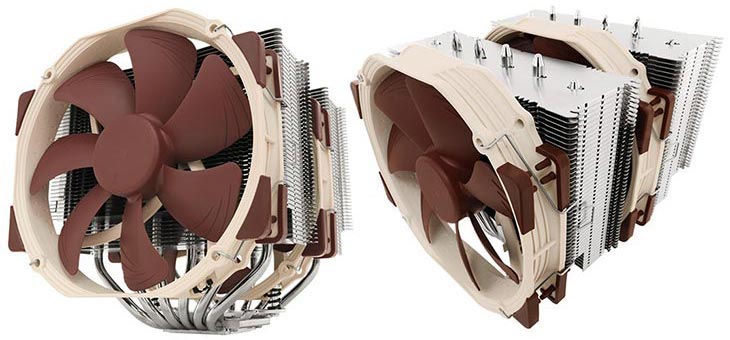
Noctua offers a six year warranty on their products and has possibly the best customer service out there and I can certainly vouch for that. They have always sent me replacements for fans and mounting kits free of charge and that was long before I became a reviewer. Noctua sets the perfect example of what a customer service should be like. A simple Google search will reveal how great their customer service is.
Noctua released the legendary NH-D14 in late 2009 and since then, it's been regarded as one of the best CPU coolers to ever be made. It still competes fairly well with today's modern CPU coolers in noise and cooling performance but the time has come for Noctua to finally updated its legendary NH-D14 cooler. The NH-D15 is now Noctua's flagship CPU cooler designed for overclockers and silent-enthusiasts in mind. Just when you thought the NH-D14 was huge wait until you see the NH-D15 because Noctua has made it even bigger.
Noctua spent three years of research and development on the NH-D15 and they delayed the release of the NH-D15 a couple of times because they did not want to release something that they were not 100% satisfied with. When we interviewed Jakob Dellinger, PR of Noctua, he said that the delay in the release of the NH-D15 was because they had found a way to squeeze out some more performance from the NH-D15. In that interview Jakob also talks about future products that Noctua is working on such as black Noctua fans and Active-Noise-Cancellation.

The notorious NH-D14 shipped with two different fan sizes, a 120 mm (NF-P12) fan and 140 mm (NF-P14) fan but the NH-D15 comes with two 140 mm NF-A15 PWM fans. Noctua has changed the structure design of the NH-D15 a little bit and it is now larger than the NH-D14. The fin stack in the NH-D14 was 140 mm wide and it is now 150 mm wide in the NH-D15 which will allow for better heat-distribution. Noctua has also extended the layout of the heatpipes a little bit. The heatpipes are now spaced further apart and this will allow for the heat to spread across the fin stack more evenly.

The wider format allows the NH-D15 to accommodate the new NF-A15 PWM fans which are quite an improvement over the fans that come with the NH-D14.
As you can see above, the NH-D15 retains the same six 6 mm dual heatpipe design as the NH-D14 but Noctua has recessed the fins in the NH-D15 to make it friendly with tall memory heatsinks.
The size of the NH-D15 won't be a problem when installing it because Noctua's SecuFirm 2 mounting kit makes the installation process a breeze.
Without further ado, let's take a look at the specifications.
Technical Specifications
| Heatsink Specifications | |
|---|---|
| Manufacture: | Noctua |
| Model: | NH-D15 |
| Socket Support: | Intel LGA2011 (Square ILM), LGA1156 LGA1155, LGA1150 & AMD AM2, AM2+ AM3, AM3+, FM1, FM2, FM2+ (backplate required) |
| Material: | Copper (base and heat-pipes) Aluminium (cooling fins) Soldered joints & nickel plating |
| Fan Compatibility: | 140x150x25 (with 120mm mounting holes) 140x140x25 (with 120mm mounting holes) 120x120x25 |
| Heatsink: | Dimensions: 165 mm x 150 mm x 135 mm (w/o Fan) Heatpipes: 6pcs Weight: 1000 g (w/o Fan) 1320 g (w/ Fan) |
| Scope of Delivery: | 2x NF-A15 PWM premium fan 2x Low-Noise Adaptor (L.N.A.) Y-cable NT-H1 high-grade thermal compound SecuFirm2™ Mounting Kit Noctua Metal Case-Badge |
| Warranty: | 6 Years |
| Fan Specifications | |
|---|---|
| Model: | 2x Noctua NF-A15 PWM |
| Bearing: | SSO2 |
| Max. Rotational Speed (+/- 10%): | 1500 RPM |
| Max. Rotational Speed with L.N.A. (+/- 10%): | 1200 RPM |
| Min. Rotational Speed (PWM, +/-20%): | 300 RPM |
| Max. Airflow: | 140,2 m³/h |
| Max. Airflow with L.N.A: | 115,5 m³/h |
| Max. Acoustical Noise: | 24,6 dB(A) |
| Max. Acoustical Noise with L.N.A: | 19,2 dB(A) |
| Input Power: | 1,56 W |
| Voltage Range: | 12 V |
| MTBF: | > 150.000 h |
Packaging & Accessories

The Noctua NH-D15 comes packaged in a huge box that utilizes Noctua's traditional color design which makes it easily recognizable. When holding the box, you can defiantly feel that a high quality product is inside. Just as you would expect with any Noctua product, the components inside are well packaged and everything feels well secured inside the box. The front of the box lists some of the features such as 6 Heatpipe Dual Tower Design, Widened Fin Stack and Expanded Heatpipe Layout, High RAM compatibility in Single Fan Mode, Dual NF-A15 140mm Fans, PWM Support and Low-Noise-Adaptor, Excellent Component Cooling, SecuFirm2 mounting system, and Compatibility With Past and Future Sockets.

When opening up the package, you are presented with sturdy cardboard boxes that securely hold the cooler in place and all included accessories that come with the cooler. Inside you will find Noctua's NT-H1 thermal compound, two Low-Noise-Adapters (L.N.A) which can be used to reduce the fan speed, two NF-A15 PWM fans, brackets that hold the fans onto the cooler, a Y-Type fan splitter that can power both fans from a single fan-header on the motherboard, a Phillips screw driver that you can use during the installation, AMD and Intel SecuFirm2 mounting hardware, Noctua metal case badge and a manual. Noctua has always done a fantastic job on their packaging and the packaging of the NH-D15 is no exception.

Here we can see how the NH-D15 is constructed and that is with a copper base, heatpipes, aluminium fins, soldered joints and nickel plating. The dimensions of the heatsink for the NH-D15 come in at 165 mm x 150 mm x 135 mm (H x W x L) and if you compare it to its older brother which is 160 mm x 140 mm 130 mm (H x W x L), you will notice that it's not only 10 mm wider but also 5 mm taller. This monster weighs 1000 g without the fans and 1320 g with both fans installed. If we compare it to the NH-D14, it's 100 g heavier without any fans and 80 g heavier with both fans installed.

Noctua has given the NH-D15 recessed fins which provides 64 mm clearance for tall memory heatsinks in single fan mode. In dual fan mode, the NH-D15 should be used with standard height RAM (up to 32mm). The copper base plate has a nickel-plated finish which measures 4.5 mm thick and is 40 x 38 mm in size. This monster has 45 aluminium fins and each fin measures 0.42 mm thick and are approximately spaced 2.0 mm from the next.
Fan Design

Noctua does everything from fan design to bearing design in house and this means that a lot of testing and R&D goes through when making a Noctua fan. Most manufactures simply use a stock model fan from an OEM and just slightly tweak the RPM levels and call it a day.
Noctua’s NF-A15 PWM impeller feature suction side Flow Acceleration Channels which is a technology that Noctua has implemented into their A-Series fans to alter the flow distribution on the suction side of the blades and speed up the airflow at the crucial outer blade regions. The NF-A15 PWM fan uses Noctua's second generation SSO bearing with metal bearing shell and Noctua's custom designed PWM IC for fully automatic PWM speeds. The metal bearing shell is made from CNC milled brass that delivers long term stability and durability.

Noctua puts a lot of R&D into their fan designs and it totally shows in the build quality of their fans. Typical fans don't last a long time; most fans come with a MTBF of 50,000 to 100,000 hours and most of them stop working before they even hit the limit; some even start to make high pitch noises. All the fans that Noctua designs come with a MTBF of more than 150,000 hours so they essentially pay for themselves in the future since you don't have to keep buying new fans if they stop working.
| Fan Specifications | ||
|---|---|---|
| Model: | Bundled NF-A15 PWM | Retail NF-A15 PWM |
| Bearing: | SSO2 | SSO2 |
| Max. Rotational Speed (+/- 10%): | 1500 RPM | 1200 RPM |
| Max. Rotational Speed with L.N.A. (+/- 10%): | 1200 RPM | 900 RPM |
| Min. Rotational Speed (PWM, +/-20%): | 300 RPM | 300 RPM |
| Max. Airflow: | 140,2 m³/h | 115,5 m³/h |
| Max. Airflow with L.N.A: | 115,5 m³/h | 88,7 m³/h |
| Max. Acoustical Noise: | 24,6 dB(A) | 19,2 dB(A) |
| Max. Acoustical Noise with L.N.A: | 19,2 dB(A) | 13,8 dB(A) |
| Input Power: | 1,56 W | 0,96 W |
| Voltage Range: | 12 V | 12 V |
| MTBF: | > 150.000 h | > 150.000 h |
The NH-D15 comes with a unique NF-A15 PWM fan. The bundled NF-A15 PWM fan is different than the retail version for some reason. The bundled fan spins at a much higher RPM level (1500 RPM) than the retail model (1200 RPM) which can make a big difference when it's running at full speed. By using the L.N.A adapter, the speed will drop to 1200 RPM with the bundled fan compared to 900 RPM in the retail model. The retail version moves less airflow (140,2 m³/h vs 115,5 m³/h) than the bundled fan and surprisingly, Noctua actually recommends using the standard 1200 RPM retail version at the rear because according to them, it will provide the best balance of performance and acoustics.

On each corner of the fan are two anti-vibration pads made from extra-soft silicone that help prevent vibrations being passed from the fan into the case. The NF-A15 PWM fan draws only 0.96W which is remarkable considering that most fans in general draw more wattage (around 2W) and aren't as quiet and efficient.
Test Setup & Methodology
| Test Setup | |
|---|---|
| Processor: | Intel i7 3770K @ 4.6GHz 1.30v |
| Motherboard: | Asus Sabertooth Z77 |
| RAM: | Kingston HyperX 8GB @ 1866 MHz |
| Graphics Card: | EVGA GTX 680 |
| Storage: | Samsung 840 Pro 256GB |
| Power Supply: | Antec Earth Watts 650W |
| Case: | Antec Nine Hundred |
| OS: | Windows 7 64Bit |
| Thermal Compound: | Noctua NT-H1 |
| Heatsinks: | Noctua NH-D15 Noctua NH-D14 Noctua NH-U14S Noctua NH-U12S Noctua NH-C14 Noctua NH-C12P SE14 Noctua NH-U9B SE2 Corsair H100i Corsair H80i Corsair H60 Corsair H55 Cooler Master Hyper 212+ Cooler Master Hyper 212 EVO Scythe Mugen 3B Phanteks PH-TC14PE Phanteks PH-TC12DX NZXT Respire T20 NZXT Respire T40 BeQuiet! Dark Rock Pro 3 Thermalright Silver Arrow SB-E Extreme |
Installing the NH-D15 was relatively easy thanks to the SecuFirm2 mounting system that Noctua has greatly designed. The whole assembly took less than 5 minutes and even if you are someone with no knowledge whatsoever, you will still be able to install this cooler with little to no effort. The NH-D15 is wider than the NH-D14 so there's a good chance that it might block the first PCIe slot of some of the motherboards that are out there. I didn't encounter any problems when installing it on my motherboard but make sure to visit Noctua's NH-D15 motherboard compatibility page to see if it blocks the first PCIe slot of your motherboard.
SecuFirm 2 isn't compatible with Intel's 775 and 1366 sockets so you will need to contact Noctua so they can send you the necessary
equipment free of charge. Noctua also promises to provide upgrade kits for future sockets free of charge which is also very nice!

Since I'm using low profile RAM modules, I didn't have any problems with the NH-D15 hanging over the RAM slots. If you are using RAM with tall heatsinks then Noctua has you covered as well. The NH-D15 provides 64 mm clearance for tall memory heatsinks in single fan mode and 32 mm in dual fan mode.
In my opinion, there's very little reason to purchasing RAM with tall heatsinks because RAM does not produce enough heat that you would need to dissipate it and there's no performance boost to having the tall heatsinks. I know some people like them for looks but you have to decide if you're one of those people.
The NH-D15 is engineered to handle high overclocks at crazy high voltages and that's exactly how we will be testing it. We will be testing the NH-D15 with our regular system setup and that is with the 3770K overclocked to 4.6Ghz with using around 1.30 volts. This will be a good way to test this cooler because we all know that Ivy Bridge runs super hot once overclocked and it really puts a lot of stress into any modern CPU cooler that's out there.
All of the testing is done with an ambient temperature of ~19C. RealTemp will be used to monitor the temperature of the CPU and Prime95 (Large FFTs) will be used to deliver the full load to the CPU for 20 minutes. After each testing, we let the temperature inside the case to stabilize for 10 minutes to ensure that the temperature inside the case is back to normal. This is something that many reviewers take for granted when testing CPU coolers and believe it or not, it makes a world of difference.
Idle temperatures will be measured after leaving the computer idle for 20 minutes. CPU-Z will be used to verify the CPU speed and the voltage being used in Windows 7. Also, the coolers are tested with the default settings (Turbo, C1E etc) enabled in the BIOS.
We will measure the noise levels for both in idle and load using a dBA meter and point it at the computer at a distance of ~50 CM. It's always difficult to measure noise levels because there are always noises in the background which can affect it so the results may not be 100% precise but it should give you a clear indication of the noise levels for the cooler.
We will rank each CPU cooler that we have in our lab from highest to lowest by the amount of fin count they have, number of heatpipes and their fin thickness. Fin count is very important because it determines thermal conductivity, fin thickness determines thermal capacitance and the number of heatpipes determines efficiency of heat transfer. We will also rank them by fan speed, fan size and Airflow. Fan speed and fan size help determine the thermal transfer and noise level of the fan. The Airflow of the fan is measured in CFM (Cubic Feet per Minute) and the higher the CFM value, the more air the fan is moving but also the higher the dB.
One thing that I have to say before the test is that I'm using 1.30 volts for the overclock but you clearly don't need 1.30 volts to get the 3770K stable at 4.6Ghz but I'm doing this to stress test the cooler to its limits. You can easily get it stable with using ~1.25 volts and you will probably get much better temperatures than I did so keep that in mind.
Fin Count, Fin Thickness & Heatpipes

The above chart shows all the CPU coolers that we have in our lab sorted from highest to lowest by the amount of fin count each cooler has. The Corsair H100i sits at the top with the most amount of fins but if you look at the next chart, you will see that the Corsair H100i has the thinnest fins out of all. Something else that I want to point out is that the fin stack of the NH-D15 and NH-U14S is very similar so I was expecting the NH-D15 to have about the same amount of fins but the NH-D15 has 12 fins less than the NH-U14S. As you can see from the chart, the NH-U14S has 57 aluminium fins while the NH-D15 has 45 and if you compare the NH-D15 to NH-D14, you will see that the NH-D15 has 3 more fins.
In the chart below we have sorted each CPU cooler from highest to lowest by the fin thickness in millimetres.

According to our measurements, the Noctua NH-D15's fins are approximately 0.01 mm thinner than the fins of its predecessor which are roughly 0.43 mm. The NH-L12 and NH-U9B SE2 have the thickest fins out of all and that's because these CPU coolers have to compensate for being small with having thicker fins than most average CPU coolers so they don't overheat. All the Corsair coolers from the H55 to the H100i come in last place with the least fin thickness.
In our next chart we have sorted each CPU cooler from highest to lowest by the number of heatpipes they have.

As you can see from the chart above, Noctua has kept the same six heatpipe design with the NH-D15. Most CPU coolers have 6 heatpipes but the Silver Arrow SB-E Extreme is the only cooler that we have in our lab that has eight heatpipes. The NH-L9i is last place with only two heatpipes and that's because that cooler is specifically designed for mini-ITX cases and HTPCs and cannot be used with CPUs with more than 65W TDP.
Fan Speed, Fan Size & Airflow

In the chart above we have sorted all the CPU coolers from highest to lowest by their fan speed. From all the coolers that we have in our lab, the Corsair H100i and H80i sit at the top with the highest fan speed but are also the loudest as you will see in the next page. Noctua has equipped the NH-D15 with two NF-A15 PWM fans that spin at a maximum of 1500 RPM which is a nice boost compared to the NH-D14's fans that spin at 1300 / 1200 RPM. This chart should give you an idea of the different fan speeds that come with each cooler.
In the chart below we have sorted each CPU cooler from highest to lowest by the fan size in millimetres.

This chart is pretty self-explanatory but it should give you an idea of the different fan sizes that come with each cooler. I just want to say that the NH-D14 has one 140 mm fan and one 120 mm fan but the NH-D15 has been upgraded to two 140 mm fans which should help it run a little bit cooler.
In the chart below we have sorted each CPU cooler from highest to lowest by the maximum amount of airflow they move in CFM without using the L.N.A/U.L.N.A adapters.

The fans on the Silver Arrow SB-E Extreme move 130 CFM airflow which is more than any cooler that we have in our lab. Looking at the fans on the NH-D14, we can see that the 140 mm fan moves 65 CFM airflow and the 120 mm fan moves 54 CFM airflow. The new fans on the NH-D15 move approximately 83 CFM airflow which is a nice boost compared to the fans on the NH-D14.
Thermal & Noise Level Results

Looking at the chart above, we can see that the NH-D15 offers some of the lowest idle temperature out of all.
There isn't that much of a difference in temperature between the legendary NH-D14 and the NH-D15.
The Phanteks PH-TC14PE and NH-U14S (Dual Fans) all seem to perform excellent and are able to keep up with the newly released NH-D15.
With that being said, the majority of the premium coolers did fine against the NH-D15.
Let's now move on to the load temperatures to see how the NH-D15 does against its older brother.

Looking at the full load temperatures, the NH-D15 comes on top and beats the legendary NH-D14 by 2 Celsius which isn't that much by any means but it's enough to put it at the top of the chart.
It's nice to see the NH-D15 beating its predecessor because some products don't.
There is only so much you can do to improve on the design of a CPU cooler so seeing that Noctua managed to improve on that is very nice!
The rest of the coolers such as the Phankteks PH-TC14PE and Silver Arrow SB-E Extreme are not very far away either.
These CPU coolers need to be stressed at high overclocks to show what they are truly capable of.
Now let's look at the noise levels for both idle and load.

Like with any Noctua cooler that you would expect, the NH-D15 is whisper quiet in idle mode and you can hardly hear the fans spinning. According to my measurements, the NH-D15 is only 1 dBA quieter compared to the NH-D14 but there's always a 1 dBA margin of error in acoustic performance testing. Anything below ~40 dBA is considered to be silent and the NH-D15 stays well below that.

Under full load the NH-D15 manages to have the same noise level as its older brother but nevertheless,
it stays below 40 dBA which is very impressive! The Corsair closed-liquid-coolers have by far some of the loudest fans I have ever seen.
They sound like a jet engine taking off when you have them running on maximum speed.
With all those being said, let's now go to the next page where we will wrap this review up.
Conclusion
People recognize Noctua products when they see one because of the color scheme that they use on their fans and that's what makes Noctua unique from different manufactures. Noctua has gained a lot of positive recognition in the cooling market because of their exceptional CPU coolers and amazing fans. Noctua has an outstanding customer service that is hard to beat and many people would agree with this. The only negative that some people might have with Noctua's products in general is the color scheme which might not be a problem for some of you but for modders it could be a deal breaker.
The Noctua NH-D15 is currently the best CPU air cooler that we have in our lab and it was able to beat all of the premium CPU coolers with little effort. Noctua's new flagship cooler currently holds the cooling performance crown in our bench tests and it will be hard for a new cooler to retake the crown. The NH-D15 is designed to handle high overclocks at high voltages and we saw that it was the only CPU cooler to offer the lowest load temperatures with our Core i7-3770K at 4.6Ghz. Noctua is targeting their new flagship cooler at the extreme overclockers but at a steep price of $99.90. Many AIO water coolers retail usually at that price and I think many people would choose to go with an AIO water cooler because they take up less space and you don't have to worry about RAM clearance. There's also the possibility that the NH-D15 might block the first PCIe slot of your motherboard.
Pros:
+ Superb Performance
+ Excellent Build Quality
+ Extremely Quiet Fans
+ Super Easy installation thanks to the SecuFirm 2
+ Top-Notch Packaging and Accessories
+ Six Dual Heatpipe Design
+ 6 Year Warranty/MTBF 150,000 Hours
+ High RAM Compatibility In Single Fan Mode
+ Amazing thermal compound (NT-H1)
Cons:
- Will Block First PCIe Slot On Some Motherboards
- May Not Fit Into Smaller Cases
- Pricey
Overall, Noctua has done a splendid job designing the NH-D15 and as always, it comes packed with two whisper quiet fans that are a big step up from the fans found on the NH-D14. Noctua's SecuFirm2 mounting kit makes the installation process very easy and straightforward. Noctua has also included in the package their NT-H1 thermal compound that is top notch. The TIM is much heavier and thicker than Artic Silver 5 but it is still easy to spread around. Noctua is not only great at making CPU coolers and fans but also thermal compounds which not many people are aware of. The customer service is a bonus if you ask me because if the fans ever stop working, Noctua will send you new ones free of charge!
The Noctua NH-D15 retails for $99.90 and competes head to head against some of the popular closed-liquid-coolers
such as the Corsair H80i/H100i, Cooler Master Nepton 140XL/Seidon 240M and Antec KUHLER H2O 1250.
The price of the Noctua NH-D15 might be a little bit steep for some people but it's worth every penny considering that this is the best air cooler that you can buy.
We strongly recommend the Noctua NH-D15 to anyone who's looking for the best air cooler that will provide the best cooling performance.
The NH-D15 is another high quality product from Noctua that performs just as you would expect.
With all that being said, we are proud to give the Noctua NH-D15 our Elite Award.
Final Score 9.6
