
Make Your PC Ultra Quiet With Noctua Fans
Introduction

Today we are going to talk about some tips and tricks you should know when building or upgrading your PC on how to optimize the airflow and noise in your PC. For this article, we have decided to use Noctua fans because they are some of the most well designed fans on the market that are engineered for noise and airflow. Noctua is one of the most well-liked companies in the enthusiast market and they have an excellent reputation in high performance fan and CPU cooler technologies. We will be using Noctua's NF-A14 PWM and NF-S12A PWM fans that retail for $21 and $19, and come with 6 years of warranty.
When building a modern gaming PC, we have to keep in mind that these PCs are often equipped with high-end components and are extremely powerful and there's always something that you can do to improve it in some ways. The goal of this article we'll be about how to minimize the heat inside your PC and there are plenty of ways to do that. The most important temperature measurement is the ambient temperature because it affects the entire computer and this can easily be fixed by setting up the fans in the correct configuration.
Use An Air Cooler
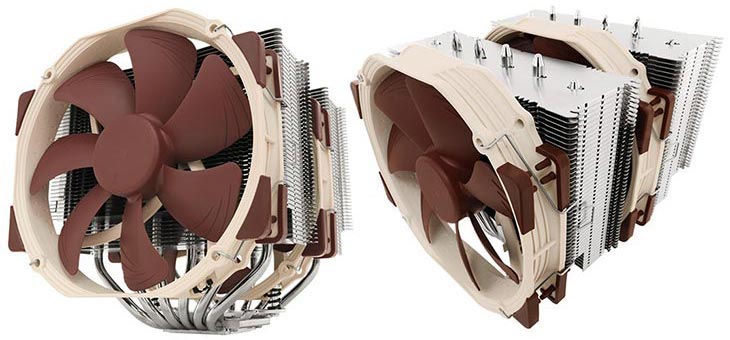
Most CPUs are bundled with stock coolers that are loud and struggle with keeping the temperature low while gaming or performing other demanding tasks. Now, many people seem to think that closed-loop-coolers are quieter and better than air coolers and this is simply not true. I have written an article on comparing the NH-D15 versus five closed-loop-coolers and the NH-D15 was by far the quietest cooler out of all and provided the best cooling capabilities. If the NH-D15 is too big for your case, consider the NH-U14S which is almost as good as the NH-D15. These air coolers come with 140 mm fans and are designed for quietness and they will reduce the CPU temperature by at least 20°C over the stock cooler.
Use Premium Fans

Most budget PC cases come with either two or three pre-installed fans and these fans are typically loud and do a bad job of moving air inside your case. You can improve the airflow by using fans designed specifically for this task such as Noctua, SilverStone, Enermax, Noiseblocker or Zalman fans. Also, some people make the mistake of installing as many fans as possible because they think it won't hurt anything. This is a big problem when you are trying to optimize the airflow inside your case because you can have conflicts of air flows when installing too many fans and this can also increase the noise levels.
When shopping for fans, make sure to look at specifications such as airflow, noise level, and static pressure. Airflow is expressed in cubic feet per minute (CFM) and the higher the number, the more air the fan can move. For noise levels (dBA), the lower the number, the quieter the fan and anything under 25 dBA is considered quiet. Static pressure is measured in units of mmH2O and the higher the number, the more force the fan can output. This is important if you're going to use the fan on a water cooling radiator or heatsink which will block some the airflow.

For optimal airflow, you should use 140 mm fans (if possible) or 120 mm. Remember that front fans must be intake fans and top/rear fans should be exhaust fans. I decided to install the NH-D15 vertically and also not to install two NF-A14 PWM fans at the top because this results in the best CPU cooling temperature in my setup. The NH-D15 is configured in push/pull and it outputs the heat directly from the top of the case.
Most PC case fans available on the market come with RPM ranging from 800 and all the way up 2000+ RPM – but stick with fans under 1500RPM for the best noise levels. Don't forget that you can create custom fan profiles in your motherboard’s BIOS to further optimize the fan speed but make sure the fans are PWM with 4-pin connection for that.
Fan size is also very important and you can swap out the stock 120mm fans for 140mm versions. If there are extra mounting holes around where your fan is installed, it means you should be able to install a larger fan. I would recommend sticking with 140 mm fans for the best airflow/noise performance. If you are aiming for a silent PC, do not connect the fans directly to your PSU via the Molex connector because you won't be able to control the speed of the fans and also, if you are going to be running 5+ fans, make sure to invest in a good fan controller.
Cable Management

Cable management is an effective way to boost the airflow in your case and most PC cases nowadays come with many holes in the motherboard tray inside the case. All cables should be routed under the motherboard tray, especially the big ATX 24-pin connectors. You do not want the cables blocking the fans because then air can't circulate and the ambient temperature inside the case will rise.
Cable management is a very easy fix that most people take for granted and all it takes is a few minutes of your time and maybe some cable ties. If you are using fans with screws and want to further eliminate any possible vibrations coming from your case, Noctua's fans come with anti-vibration mounts that can help with that.